ImageWarping
Key Idea : Computationally warp images to compensate for the curvature of the screen and the projection angle of the projector.
Problems and Goals
- Due to physical constraints of scanner room (e.g., location of projector, projection angle), only a part of display pixels (currently about 30%) can be projected onto a screen, and the rest of pixels fall outside of the screen. Thus, it is crucial to know which pixels are actually usable for presenting stimuli.
- A regular image looks distorted, because the screen is curved and tilted from a participant’s eyes. Thus, a projected image needs to be warped in a reverse direction, such that the image on the curved screen looks “normal”.
Compute the shape of screen
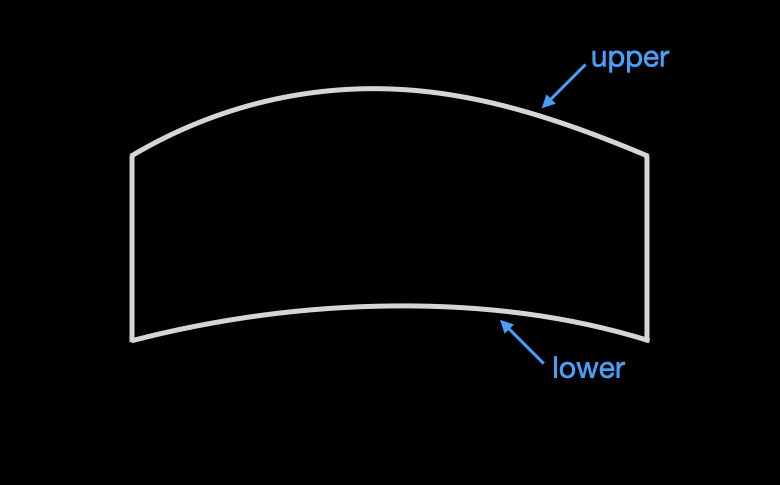
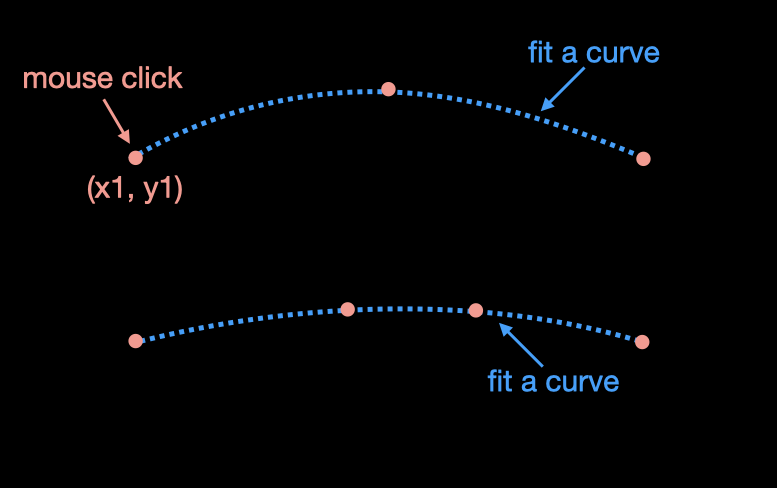
- Get 3 or more coordinates (dots) along a horizontal axis of the screen using mouse clicks.
- Using those dot coordinates, fit a curve.
- Compute the curvature separately for upper and lower screen boundary as the curvature is slightly different.
- Compute the curvature of horizontal lines between the upper and lower boundary by interpolating them.
- This step results in the shape of screen, described in terms of coordinates within the display resolution.
Map input image to the screen shape
- Now we have the number of usable pixels (i.e., can be projected onto the screen) for each X and Y axis.
- However, the number of those pixels will be lower than the original input image. Thus, we need to downsample the input image.
- This step results in a mapping function indicating which pixel in the input image should be mapped onto a pixel in the output image (curved screen).
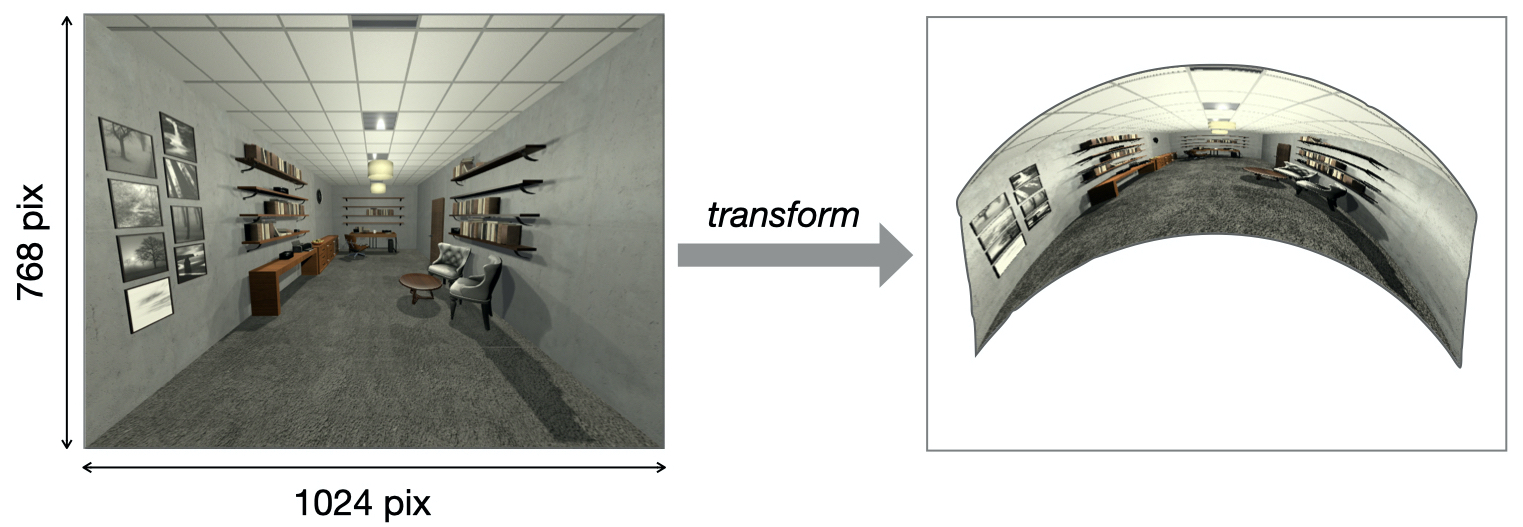
Warping Code
- The code for image warping is available on GitHub.
- Click HERE